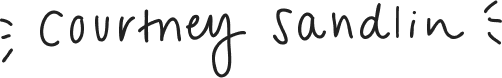Intuit QuickBooks UK Payroll
Our problems & opportunities
For our users:
Help small businesses feel confident and be compliant when it comes to paying their employees
Make this mundane task easy, fast, and emotionally beneficial
For our business:
Grow our user base from 7k to 18k by instilling clarity across plans
Grow active first use by improving top-of-funnel metrics
Reduce care call volume related to confidence and compliance
My role:
Design strategy, interaction design, visual design, content design, motion design, user research
Project duration: 9 months in 2018
Results
Crafted the 2-year out product vision and roadmap, along with prioritizing and executing on the work streams to get us to that vision which resulted in:
A comprehensive e2e strategy from how small businesses find out about QuickBooks Online Payroll (including tube ads, see below for one of them in the wild!) to receiving the benefit of creating their first compliant pay slip in product
Increased the completion rate of our first time use experience by 47% (from 30% to 77%)
Improved the customer effort score from 65 to 77
Increased the product recommendation score (PRS) by 5 points (from 38 to 43) , making it the highest recommended product in QuickBooks’ global suite of product experiences
Our “From” and “To”
Original experience
Reimagined experience
How we got there
Understanding the domain & our target users
I set out by talking with over 20 prospective users to understand their pains in relation to being a small business employer. In addition, I was soaking up all of the wonderful knowledge I could from our resident compliance partners & studied our own and competitive product experiences.
Crafting a workshop to get partners aligned on our product opportunities
After I had some foundational knowledge, I wanted my cross-functional partners to get to the same level of empathy and understanding so we could collectively shape the future of our product. In order to do that, I created and led a 3-day workshop where we chatted with customers, determined main product problems we wanted to go after, and understood the competitive landscape.
As part of the workshop, I had all 20 cross functional leads conduct 4 research sessions with small business employers to understand their workflows, responsibilities, pains, and what delights them.
Israel, one of my engineering lead partners, mapping out some of the opportunities he found from conducting an audit of analogous experiences in relation to the jobs we wanted to solve in our product.
Crafting and visualizing our future
After we had the same foundational understanding, I led a session to distill experience principles that we wanted to achieve. The biggest learning for our partners was that we had a long way to go to just meet implicit expectations before we could then carry on to truly delighting our users. Since not everyone is able to easily visualize what the experience principles might look like when they’re translated to tangible experiences, I then led a session for our cross functional partners to illustrate out what that story might look like. You can see the final version here
Establishing what to prioritize
Working with my PM and engineering leads, we identified prioritization principles and broke up all of the aspects of our vision into features and focus areas. When looking at where our product experience was at that point in time and where we wanted to go, we ultimately established that our first time use experience needed the most TLC and focus.
My PM partner & engineering lead, right after we went through the prioritization mapping process.
Set the experience principles
Based on user research and competitive analogous, I knew I wanted the experience to include the following:
Users should be able to feel progress throughout the flow
Users should be able to immediately feel a product benefit and they should continue to feel sprinkles of benefit throughout
Users should feel confident in their responses
Users should feel that the entire experience is easy
Determine the components & map out the overall flow
To start to bring our vision of a small business employer easily & confidently getting set up to create their first compliant payslip to life, I mapped out the flows of the current experience alongside my proposal for how a user could get set up to pay their employees. While mapping through the flow, I mapped out where users would feel a benefit or payoff to keep track of the end-to-end experience.
One of my biggest goals was to reduce the overall amount of effort needed to get set up. So I took the flow from over 40 steps down to 19 with the improvement. Another area I wanted to improve was sprinkling benefit throughout so the user could continue to feel a carrot to entice them to continue, so you can see the star illustrations where I inserted benefit throughout (in comparison to the pre-existing flow where the only benefits were at the end of the process).
Design through the details
After establishing the overall flows and interactions, I started working through the details of content design and final visual design.
As soon as a new user lands in the payroll tab, I wanted to visually represent that we would guide the user through the setup flow, that the setup flow would be simple to complete, and that the user would know what to expect as soon as they completed running their first pay run to understand how they’d use the product in the ongoing experience. That meant I combined bits into more customer-focused sections based on what the user wanted to do, pay their employee. I didn’t feel the need to expose each individual part of the broader topic as I knew I would seamlessly guide the user through a flow within each section, as shown below.
In the pre-existing experience, the experience required a bunch of back and forth for the user where they would click on a step, fill out the info, and then return back to the laundry list of tasks they needed to complete, only to go through that process over and over again. In the updated experience, I segmented out the flow based on if the user was new to paying people (which meant I provided more guidance and context for information to instill accuracy and confidence) and then connected all parts of relevant info that we needed to set the user up properly. That way the user felt progress along the way with the progress bar above the topic, and the user would click on the primary CTA of the topic to then progress to the next, that way reducing unnecessary clicks and effort.
Based on my learnings from small business employers, majority felt little to no confidence in setting up their company properly to pay employees. As the payroll experts, I wanted to ensure my experience would help handhold users through the experience, letting them know where to find different bits of tricky info needed and what the info we meant in layman terms while adding a bit more personal of a tone to help lighten up the traditionally boring task of setting a company up for payroll.
In addition to asking for information in a streamlined flow with a progress bar and step indicator to help the user feel like they were making more progress throughout, I knew we could do more. Based on my conversations with our in-house compliance experts, I knew there were certain bits of information that applied to the majority of employees when small business owners were adding the people they wanted to pay. In order to reduce even more effort for the majority of users, I ended the “add employee info” flow with a list of info that we were going to pre-fill for the person. That way, the user would only need to go into the bit(s) that were different to change them, thus reducing the amount of info they needed to provide and clicks they’d have to go through.
One of the biggest issues with the pre-existing experience was that small business employers had no idea that there were tasks they needed to complete after they had created their pay slips for their employees. This resulted in upset employees along with an upset government. In order to fix that, I updated the experience for after the user has created their payroll to clearly let them know what their next steps are and when they need to complete those steps by.
Partner to bring this to life and then say my goodbyes
I partnered with engineering, product management, compliance, and marketing partners throughout this project and working through the details. When I was done with the final designs, I then focused on handing them off to my engineering partners so they could bring the experiences to life. After the launch, my time in London had come to an end.